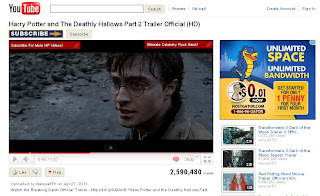You can use a trial version of windows 7 without using cracks or keys. By this way you can not only avoid piracy but also use the original windows for free.
After you have your trial version of windows 7 installed in your computer, just follow the below steps:
Firstly you need to check how many days are left for your windows to expire so for that click on start then right click on computer and click on properties.
Now at the bottom of the windows which will open you will see the days left under the heading Windows activation.
Now on the last day of your windows go to start and type command in the search box and right click on command prompt and click on run as administrator.
Now in the command prompt type slmgr -rearm and press enter.
After some seconds you will get a dialog box open up showing that the command completed successfully.
Now this will reset your windows trial for more 30 days. You can repeat the process 3 times i.e. you will get 120 days. Now to use this trick 8 times more so that you can use windows for another 240 days here are the steps:
Click on start and type regedit and click on regedit and then click on yes (if asked). If you think that you may make some mistake while following the steps below then it is better to backup your registry which you read from here.
Now navigate to HKEY_LOCAL_MACHINE =>SOFTWARE =>Microsoft => Windows NT =>CurrentVersion => SoftwareProtectionPlatform
Now in the right side double click on SkipRearm and change it's value from 0 to 1 and click on ok.
Now you can use windows for 120 days before editing registry and 240 days after editing it. So in total you can use the windows for 360 days i.e 1 year.
If you want to make this process automatic then:
Open notepad and there type slmgr -rearm and save it as anything.bat
Now schedule this file to run automatically using windows Task Scheduler on a particular date i.e. after every 30 days.
After you have your trial version of windows 7 installed in your computer, just follow the below steps:
Firstly you need to check how many days are left for your windows to expire so for that click on start then right click on computer and click on properties.
Now at the bottom of the windows which will open you will see the days left under the heading Windows activation.
Now on the last day of your windows go to start and type command in the search box and right click on command prompt and click on run as administrator.
Now in the command prompt type slmgr -rearm and press enter.
After some seconds you will get a dialog box open up showing that the command completed successfully.
Now this will reset your windows trial for more 30 days. You can repeat the process 3 times i.e. you will get 120 days. Now to use this trick 8 times more so that you can use windows for another 240 days here are the steps:
Click on start and type regedit and click on regedit and then click on yes (if asked). If you think that you may make some mistake while following the steps below then it is better to backup your registry which you read from here.
Now navigate to HKEY_LOCAL_MACHINE =>SOFTWARE =>Microsoft => Windows NT =>CurrentVersion => SoftwareProtectionPlatform
Now in the right side double click on SkipRearm and change it's value from 0 to 1 and click on ok.
Now you can use windows for 120 days before editing registry and 240 days after editing it. So in total you can use the windows for 360 days i.e 1 year.
If you want to make this process automatic then:
Open notepad and there type slmgr -rearm and save it as anything.bat
Now schedule this file to run automatically using windows Task Scheduler on a particular date i.e. after every 30 days.